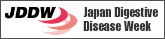to you and the password you created yourself.
If you have already completed submitting an abstract and wish to submit another abstracts, please go to the editing page of your first submitted abstract. After you click on the "proceed to submit" button at the bottom of the page, you will find a link to the "Registration Page" where you can submit additional abstracts.
View, Edit or Delete a Single submission
If you have already registered a single submission and wish to make amendments, please click on the "View, Edit or Delete" button for the relevant submission category, either "Digital poster session abstract only" or "Theme session abstract only."
- Please note that if you make your registration in this section, it will not be registered as dual submission.
- A abstract number for "Digital poster session abstract only (between 50000 and 53999 )" or one for "Theme session abstract only (between 60000 and 63999 )" will be issued.
Digital poster session abstract only
(between 50000 and 53999)
Theme session abstract only
(between 60000 and 63999)
View, Edit or Delete a Dual submission
If you have already registered a dual submission and wish to make amendments, please click on the "View, Edit or Delete" button for the abstract you wish to amend.
- Two abstract numbers, one for "Digital poster session abstract (between 35000 and 39999)" and the other for "Theme session abstract (between 45000 and 49999)" will be issued.
Dual submission
(digital poster session: between 35000 and 39999;
theme session: between 45000 and 49999)
(View, Edit or Delete) Theme session abstract
(View, Edit or Delete)
If you have already registered your digital poster session abstract for dual submission and want to resume the registration of the corresponding abstract for the theme session, please view this page to see how to make the registration.