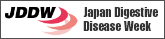Presentation format (For Digital Poster Sessions)
For speakers at digital poster session (General Session)
1. Presentation times and discussions
At JDDW 2024, general abstracts are presented by digital posters. Presentation times and discussion times for general topics are as follows
The Japanese Society of Gastroenterology
Outstanding Poster Award (presentation 5 min, discussion 3 min/total 8 min)
General topic (presentation 4 min, discussion 2 min/total 6 min)
Japan Gastroenterological Endoscopy Society
Outstanding Poster Award (presentation 5 min, discussion 3 min/total 8 min)
General topic (presentation 4 min, discussion 3 min/total 7 min)
The Japan Society of Hepatology
Outstanding Poster Award (presentation 5 min, discussion 3 min/total 8 min)
General topic (presentation 4 min, discussion 2 min/total 6 min)
The Japanese Society of Gastroenterological Surgery
Outstanding Poster Award (presentation 4 min, discussion 2 min/total 6 min)
General topic (presentation 4 min, discussion 2 min/total 6 min)
The Japanese Society of Gastrointestinal Cancer Screening
Outstanding Poster Award (presentation 5 min, discussion 3 min/total 8 min)
General topic (presentation 4 min, discussion 2 min/total 6 min)
International Poster
Outstanding Poster Award (presentation 5 min, discussion 3 min/total 8 min)
General topic (presentation 5 min, discussion 3 min/total 8 min)
- *
- Your presentation slide data will be pre-registered, so there is no need to come to the Operation Center on the day.
- *
- Presentations can be practiced during non-presentation times in each booth within the poster venue.
2. Presentations
- *
- Presentations utilizing video may be made.
- *
- It is possible to maintain print quality by utilizing a full high-vision monitor for individual slides (slide mode) while maintaining visibility with a list of slides (poster mode) imitating a traditional poster.
- *
- On the bottom left of the screen, the remaining time is displayed. Please strictly observe your presentation time.
3. Registration
- *
- Presentation data is to be registered in advance. A link to the registration screen will be displayed on the JDDW 2024 website from Noon, September 19 (Thu) to Noon, October 10 (Thu), 2024 (Japan time).
- *
- Registration information can be modified any number of times during the registration period. After October 11 (Fri) (Japan Time), the screen will be closed, so it will not be possible to make substitutions or modifications. If you do not complete your registration before the deadline, your presentation will be cancelled automatically, and you may receive a penalty.
- *
- Registered data cannot be replaced even if you bring your data to the operations center on the day.
- *
- On the day of your presentation, please report to the poster counter at the entrance to the poster venue at least 30 minutes prior to your presentation.
Registration for the Digital Poster Data
For inquiries
[Digital poster registration support desk]
4. Data creation
- *
- Please create presentation data using PowerPoint. Compatible versions are 2013, 2016, 2019, Office 365.
- *
- Do not create data in a large format like a traditional poster presentation. Please create individual slides.
- *
- We recommend a screen ratio of 16:9. (4:3 is also possible.)
- *
- Only the following fonts can be used.
Century, Century Gothic - *
- Your PowerPoint file will be converted to image format when you register in order to prevent layout collapse.
Therefore screen switching animations and animations within pages cannot be used. - *
- Movies can be used inside PowerPoint. Up to 200MB of data can be registered (total data including both the PPT file and video files). Check the data beforehand to ensure that videos play automatically when the pages in which they are embedded are displayed.
- *
- Up to 15 slides can be registered. Please use slides 1 through 14 for your presentation, and slide 15 for the conflict of interest disclosure information. The title slide (bearing the presentation title and presenter names) will be displayed in a different location, so make sure not to include it with the presentation slides.

Prohibition of Addition or Change to submitted abstract
At presenting abstracts, JDDW does not allow new information included to slides.
The slides must consist of the information in an abstract that is submitted and reviewed.
Disclosure of conflicts of interests during presentations
Potential conflicts of interest must be disclosed when making oral presentations. This information must be shown using the disclosure statement of your society on the screen for theme sessions, the digital poster for International Poster Session.
The conflicts of interest subjected for disclosure are the ones related to a presenting abstract not personalized(private).
- *
- Please disclose actual statement about presenting abstract, for COI slide may be captured in a picture
Disclosure standard and statements of the various societies can be found at the URL below. Prepare your statement accordingly.
Conflict of interest disclosure statements for presentation
https://www.jddw.jp/english/coi.html#coi_form
Cancellation of abstract after the notification of acceptance was issued Absence without notice on the day of the event
Please note that you may be subject to be penalized by your academic society when cancellation of abstract after the notification of acceptance was issued or your absence without notice on the day of the event was confirmed.